SerialEM Note: Eucentricity With Beam Tilting¶
- Author
Chen Xu
- Contact
- Date Created
March 23, 2023
- Last Updated
March 23, 2023
- Abstract
A few years ago, I wrote a note More About Z Height. It describes how to use Beam Tilt method to perform eucentric height procedure, using a script. Since then, this beam tilting method has been built in and can be accessed from menu “Tasks - Eucentricity - Eucentricity by Focus”. It is faster and more robust than using scripting, although the ideas behind them are very much the same.
In this note, I give more thorough information about how to prepare to use it and how to use in Low Dose mode.
System Calibrations¶
The procedure runs without any extra calibration. However, when one uses it in low dose mode in which View area has large defocus offset, a couple of extra calibrations help.
Calibration - Focus & Tuning - Extended Autofocus
This can take the defocus way over typical range used for autofocus calibration of 72 microns. For example, we do this for a range from -300 to +100 microns. This makes autofocusing measured value more accurate for high defocus condition.
The calibration result should be saved from menu Calibration - Save Calibrations.
A script run to get information which helps moving stage more accurately. It is called Non-reciprocity Calibration.
# Measures non-reciprocity between defocus measurements
# and Z changes at a series of View offsets
# Adjust Z offset list to stay within range of the extended focus
# calibration
# Make sure the beam and specimen will give good focus
# measurements at the highest offset
offsetArr = { 0 -50 -100 -150 -200 -250 -300 }
zRange = 50
backlash = 3
SuppressReports
SetLowDoseMode 1
ReportUserSetting LowDoseViewDefocus offsetOrig
startZ = -1 * ( $zRange / 2. + $backlash)
MoveStage 0 0 $startZ
MoveStage 0 0 $backlash
loop $#offsetArr ind
SetUserSetting LowDoseViewDefocus $offsetArr[$ind]
Autofocus -1 1
ReportAutoFocus
if $ind == 1
lowerArr = $repVal1
Else
lowerArr = { $lowerArr $repVal1 }
Endif
EndLoop
MoveStage 0 0 $zRange
Loop $#offsetArr ind
SetUserSetting LowDoseViewDefocus $offsetArr[$ind]
Autofocus -1 1
ReportAutoFocus
factor = ROUND ( $zRange / ( $repVal1 - $lowerArr[$ind] ) 3)
if $ind == 1
calArr = { $offsetArr[$ind] $factor }
Else
calArr = { $calArr $offsetArr[$ind] $factor }
Endif
EndLoop
echo Add property:
echo ZbyGFocusScalings $calArr
MoveStage 0 0 -$zRange / 2.
The running of the script will spit out a line like below in the log, which you should put in your system property file.
ZbyGFocusScalings 0 1.015 -50 0.984 -100 0.974 -150 0.975 -200 0.972 -250 0.982 -300 0.979
For more information about the two above calibrations, please refer the helpfile section Extended Autofocus and Non-reciprocity Calibration for Using Eucentricity by Focus (Priority 2).
Session Calibration¶
To use the procedure for optimal accuracy, it is recommended to do this calibration each of your session. We normally do this with Low Dose View, after View parameters (C2% and focus offset) are fixed.
This session calibration is accessed from a menu “Tasks - Eucentricity - Calibrate Focus Targets …”. This leads to a dialog window as below.
Fig.1 Calibrate Focus Target dialog
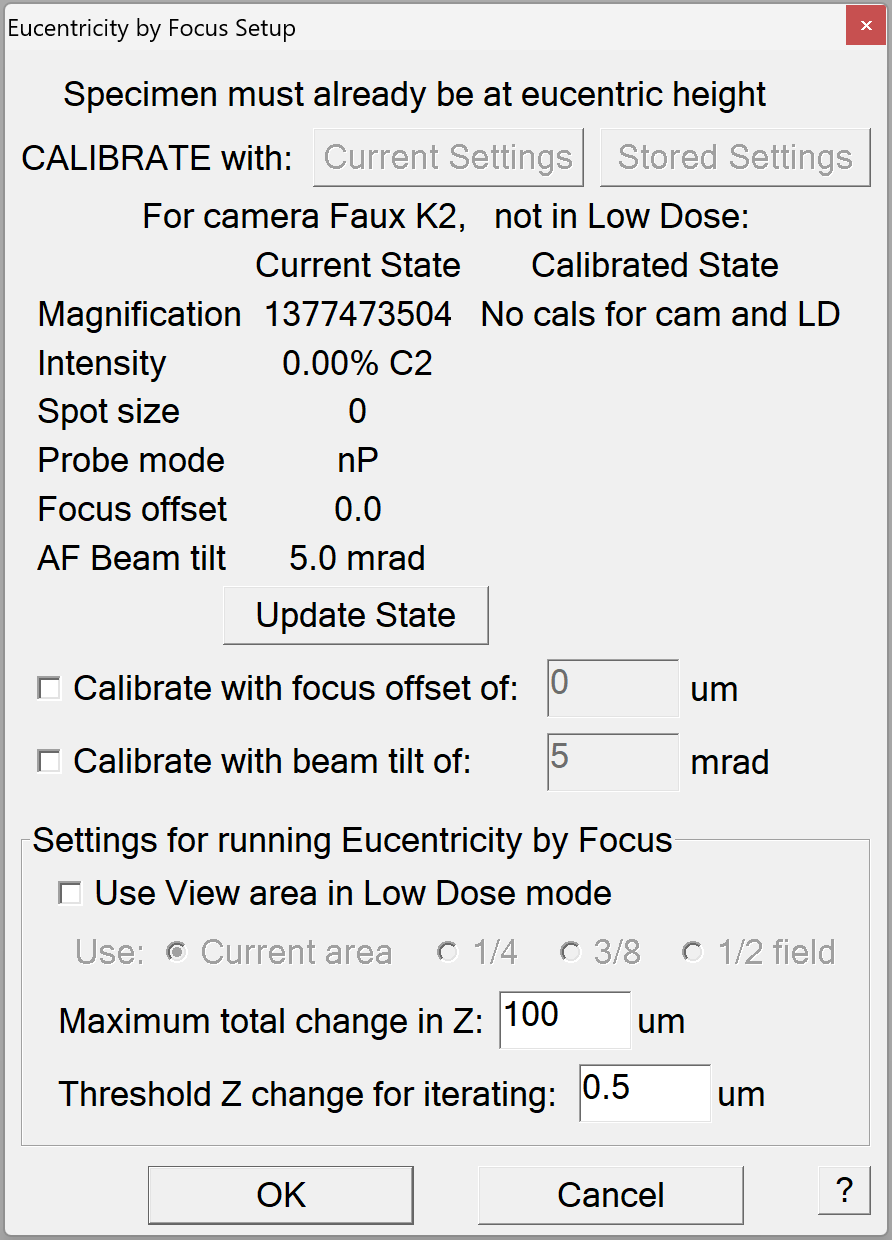
Here are usually how we do it.
1. Bring stage to eucetricity. You can do it on any sample, and you can use stage method to get to eucentricity. You can always check how well by comparing two shots - one at 0 and other one at say 30 degree. We normally use LD view.
2. With the specimen at eucentric height, click on the button “Current Settings” in the dialog window shown above. In our case, we check the box in front of “Use View area in Low Dose mode”.
The calibration procedure will measure how much “defocus” from the beam tilts and that value will be used to converge to later. This value is in the memory and will be saved in your setting file. But we usually redo this in the next session, just in case small changes in a new session (day).
Eucentricity by Focus¶
With the calibrations available, we invoke this form one of the two ways:
from “Tasks - Eucentricity - Eucentricity by Focus”.
from script command
Eucentricity -1
It will measure the “defocus” at current stage position and adjust the Z height by converging to the “calibrated defocus” value done as above. It uses the exact conditions such as spotsize, intensity and OBJ% etc. for what was used in the session calibration.
That’s it! You will find this is fast and very accurate. We use it almost exclusively in our daily operations. Hope you enjoy it as we do.